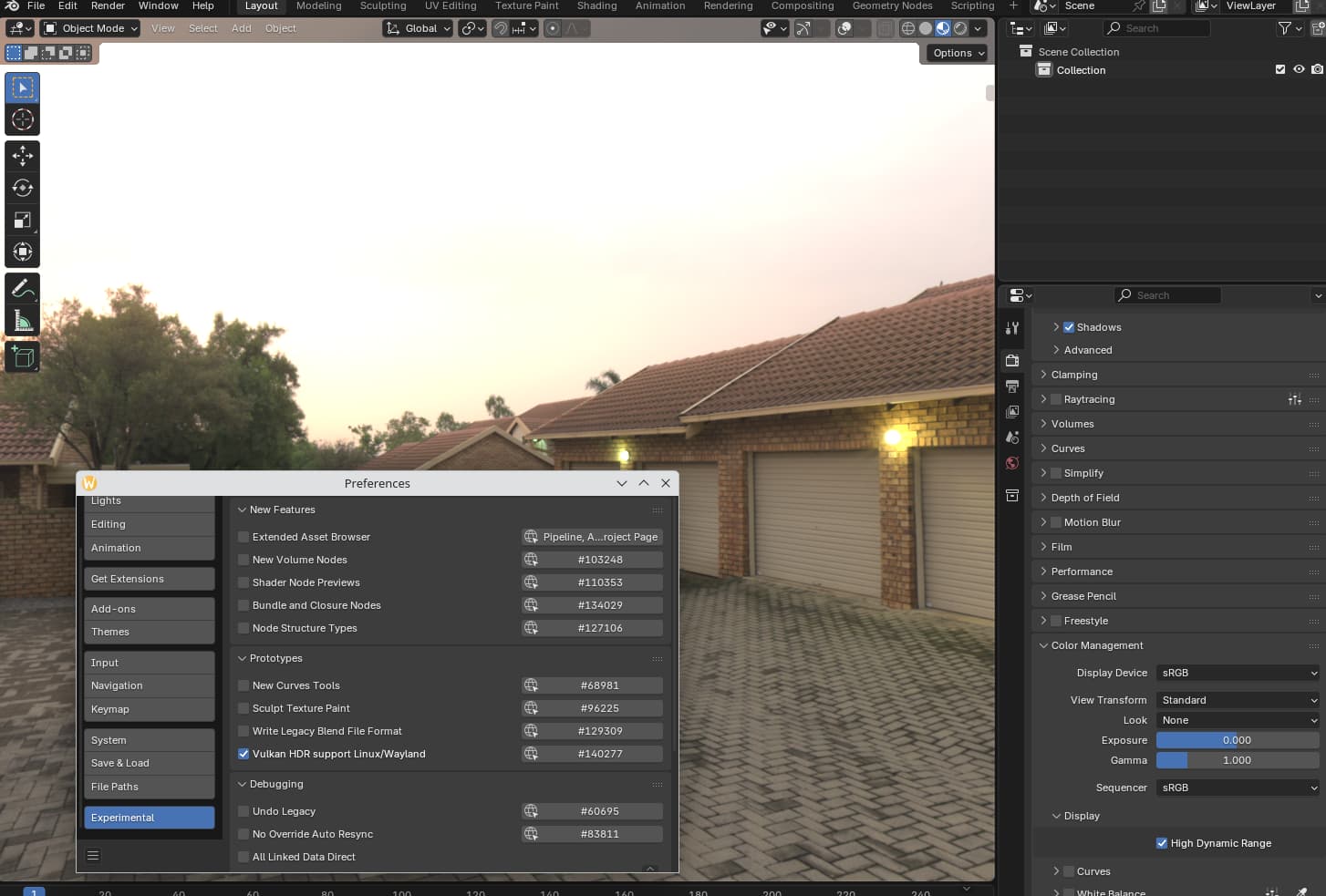
Blender 5.0 is introducing experimental High Dynamic Range rendering support for Linux users working in a Wayland session with Vulkan acceleration. This enhancement aims to offer creators precise brightness, contrast, and colour fidelity in the viewport, mirroring the output of HDR‑enabled monitors.
HDR viewport support in the alpha build of Blender 5.0 must be explicitly enabled under Developer > Experimental settings, requiring a Vulkan graphics backend on Wayland. Testers have successfully run the feature on GNOME and KDE Plasma environments across Ubuntu 25.04 and Fedora setups, demonstrating compatibility with NVIDIA, AMD, and Intel GPUs using monitors such as the ASUS ROG PG27U and Samsung Odyssey OLED G8.
Blender’s Jeroen Bakker highlighted on DevTalk that this feature remains experimental due to limited system testing, and the development team is actively seeking feedback to determine readiness for stable inclusion in the final 5.0 release. Community testers corroborate this request; one user reported flawless performance on Arch Linux with AMD 7900XTX and a 32‑inch HDR monitor, while another observed UI inconsistencies such as bright region overlays conflicting with UI elements.
Phoronix’s assessment affirms the limited initial testing but confirms functional results in alpha stage across Vulkan‑on‑Wayland configurations. Wayland’s HDR protocol—absent in X11—and Vulkan’s floating‑point buffer support are essential prerequisites, making the feature inaccessible without those components.
Professional and hobbyist artists stand to benefit from HDR’s ability to display a broader dynamic range, ensuring views in the viewport better match final renders. Users on Reddit commented that the feature is highly anticipated and a compelling incentive to invest in HDR hardware. Some, however, caution that industry‑wide support for HDR remains uneven, with software ecosystems often lagging behind hardware capabilities.
Support across GPU vendors appears robust: developer testing includes NVIDIA alongside AMD and Intel. This suggests mature driver compatibility within the Vulkan stack, though users have noted occasional driver‑specific anomalies. Discussions also emphasise that Windows support for the feature is not yet scheduled, sparking interest in extending HDR viewport to other platforms.
To experiment with HDR, users should download the latest Blender 5.0 alpha, launch a Wayland session with HDR‑enabled display output, switch to Vulkan in Preferences → System, enable Developer Extras and turn on Vulkan HDR support under Experimental settings, then restart Blender. Within Scene Color Management, HDR must also be activated for accurate viewing.
The developer’s roadmap hinges on accumulating comprehensive user feedback to address UI integration issues—such as overlay visibility—and ensure stable behaviour across diverse hardware and compositors. If successful, HDR support will graduate from experimental to enabled by default in the 5.0 stable release.
This HDR initiative arrives amid a broader shift, as major Linux distributions migrate desktops to Wayland to leverage modern graphics features, enhanced security, and performance improvements.
Artists seeking more lifelike previews stand to gain from this update. Those with HDR‑capable displays and Wayland desktops are encouraged to test the feature and share experiences on Blender DevTalk, helping refine HDR delivery ahead of the official 5.0 rollout.



